I used to use Windows media player back in the days when there wasn’t a proper option, maybe there was but I didn’t knew about it. It’s a good piece of software (WMP11 for example) but still, I have my alternatives. I don’t remember the last time using WMP - since VLC came.
If you want to use something else beside WMP, which is rather better and you can work more easily on, check out this list. I’ve compiled a list of 10 of the Best alternatives media players for windows that you can download and try to see which one suits you the best.
1- VLC Player
I would personally rate VLC Player to be the best of all the other media softwares. I don’t remember, facing a Codec problem while playing almost any kind of extension with it. It’s a highly recommended media player which plays lots of audio and video formats and be used for streaming protocols.
Download VLC Player for Windows
2- KMPlayer
KMPlayer is a well known video and audio player for Windows and is used by thousands of people because it can play a large number of formats such as VCD, DVD, AVI, MKV, Ogg, OGM, 3GP, MPEG-1/2/4, WMV, RealMedia, FLV and QuickTime etc, also giving to the ability to run subtitles with it. Another great thing about KMPlayer is that it can also capture audio and video screenshots.
Download KMPlayer
3- Media Player Classic
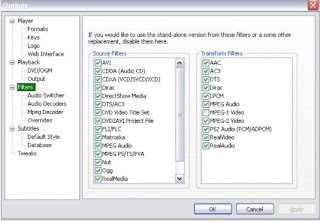
Media player classic is another one of my favorites! It’s an all in one, very light Media player with the capabilities of playing lots of formats without the need of any special codec. It’s currently maintained by a programmer “Gabest” who decided to make it OpenSource.
Download Media player Classic
4- ZoomPlayer

Zoom Player is another powerful alternative for windows media player. It’s customizable and supports a lot of Video, Audio formats. It also has the ability to view pictures and run Flash and HTML files.
Download Zoom Player
5- GOM Player

GOM Player is also known as Gretech Online Movie Player. It’s a nice freeware media player for windows with a very useful function which enables it to play incomplete/damaged/broken AVI files with skipped frames. It supports a lot of Video / Audio formats and if there’s something that it can’t play, GOM Player will automatically find and take you to the Codec page where you can download and make everything normal again.
Download GOM Player
6- WinAmp
Winamp is a well known media player which was first launched in 1997. It has a lot of features which includes custom skins, Podcatcher & streaming media, Media player support, plugins and a lot more. And is still one of the favorite media players around.
Download WinAmp
7- BSPlayer

BSPlayer is another great alternative to windows media player. It features:
Download BSPlayer
8- RulesPlayer

RulesPlayer is a clean and simple media player for windows which supports a lot of formats including .flv (Flash) now. Supports a lot of native, XAnim, and Win32 DLL codecs which gives you the ability to play any media file that you want to. You can even watch video files while you are downloading them with RulesPlayer.
Download RulesPlayer
9- RealPlayer
RealPlayer is another well known media player that works real well. Features includes a Media Browser, Playlist editor, Theater Mode, Visualizations, Continuous Play, Stay on top while playing option, Favorites menu, Equalizer and Video controls, Media library and much more. But the thing that degrades RealPlayer is that all of this doesn’t come with their Free basic player. You either have to buy it to try their full version for 14 days only.
Download RealPlayer
10- DivX for Windows
Last but not least, The Divx Player for windows. It’s a great alternative and can play virtually any video format with superior video and audio quality on your PC. It comes with built-in tools which can help you organize your media and much more. Basic features include:
If you want to use something else beside WMP, which is rather better and you can work more easily on, check out this list. I’ve compiled a list of 10 of the Best alternatives media players for windows that you can download and try to see which one suits you the best.
1- VLC Player
Download VLC Player for Windows
2- KMPlayer
Download KMPlayer
3- Media Player Classic
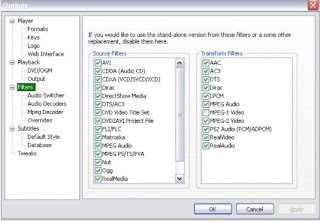
Download Media player Classic
4- ZoomPlayer

Download Zoom Player
5- GOM Player

Download GOM Player
6- WinAmp
Download WinAmp
7- BSPlayer

- Plays movies, DVDs, music, TV streams, web radio streams, Flash movies, podcasts and much more!
- Integrated Media Library with Thumbnail Movie Preview
- Automatic codec detection and management
- FREE, lightweight and easy to use!
Download BSPlayer
8- RulesPlayer

Download RulesPlayer
9- RealPlayer
Download RealPlayer
10- DivX for Windows
- Smooth playback of DivX HD video (720p and 1080p)
- Plays all DivX video files and most other common media formats including QuickTime and Windows Media Video
- New playback performance improvements, especially for HD videos
- Enjoy 5.1 channel, room-rattling MP3 surround sound and manipulate and improve the quality of the audio in your videos with DFX Audio Enhancer®
- Watch DivX videos with .srt subtitles
- Create video playlists
- Pause and progressively play video downloads
- Burn videos to disc from within DivX Player for playback on millions of DivX Certified devices
- Activate and manage DivX Certified devices from within the DivX Player
- Download DivX Player







No comments:
Post a Comment